What’s interesting about Starlink is that it does allow you to use it even on your phone, not just a computer. That’s a cool concept and it certainly delivers a unique perspective and idea. It’s very easy to adapt to your requirements and even setting it up on an iPhone is not that hard. In fact, you can easily combine the mobile data and Starlink internet at the same time.
How can you do it?
- The first thing you want to do is to ensure that the cellular data connection is working and it’s on. In order to do that you can go to Settings, then choose Cellular and ensure that the switch is on for that.
- After that you need to set up the Starlink connection. Create the Wi-Fi and see if you can find any Wi-Fi network on your phone. You can go to Settings/Wi-Fi and then flip the switch on. Select the hotspot which is associated with Starlink and then enter the desired password to connect.
- You can use a solution like Speedify with the idea of combining both of the connections for extra security or stability. But you can easily use just the Starlink connection with ease.
Why is it a good idea?
Being able to use Starlink on your phone is great since it conveys a lot of great solutions and benefits. The adaptability and quality that you receive is great, and it goes to show the benefits and great results that you can achieve. With that being said, the connection to Starlink can be adjusted and customized and the best part is that you are free to choose when to set it on and off. So yes, you don’t need to have it on all the time, and it’s stuff like that which makes a difference.
Conclusion
As you can see, setting up Starlink on an iPhone just requires a few simple steps and it’s really easy to do. In just a few steps you can have a fresh installation of Starlink internet on the phone and then you can choose to use it the way you want, without any restrictions. All you have to do is to give it a try for yourself, and the experience can be a very good one all the time. Test out Starlink and give it a try, especially if you live in a remote location. It can provide very good internet quality, and it’s also very consistent.



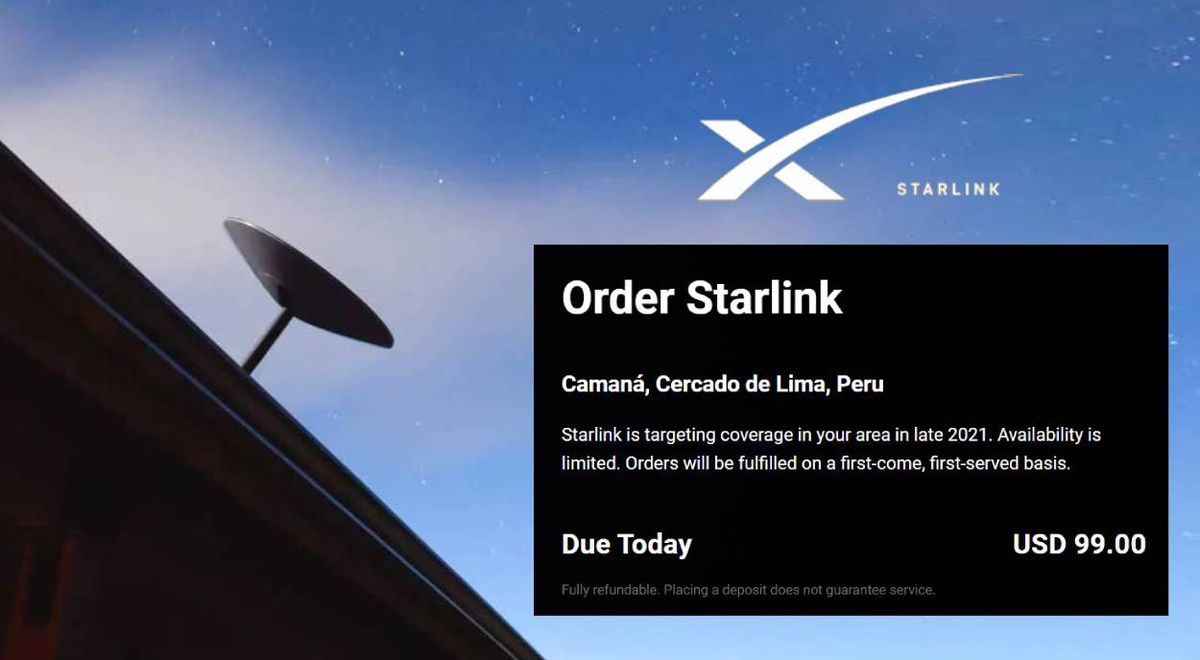


Leave A Comment